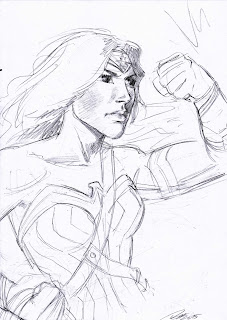CREATIVE PROCESS 5: Wonder Woman Digital painting
http://www.smartcreativz.com/
STEP 1: Line drawing
This is the sketch I decided to go with for this image. I wanted her full upper torso displayed so I could get the likeness of the actress playing the character in the upcoming film.
STEP 2: Colour pass
I spent some time getting the colours and shadows right, so even at this stage the image starts to take shape.
STEP 3: Refine values and tighten image
I drew a lot of inspiration from the pictures of the new film, while the colours aren't vibrant, they are vivid, and because of the primary light source I was able to add contrasting flesh tones to the highlighted and shadowed areas.
Thanks for viewing my blog tutorial. If you have any questions about my process that I didn't cover then drop me a message, and don't forget to check out more of my artwork at: